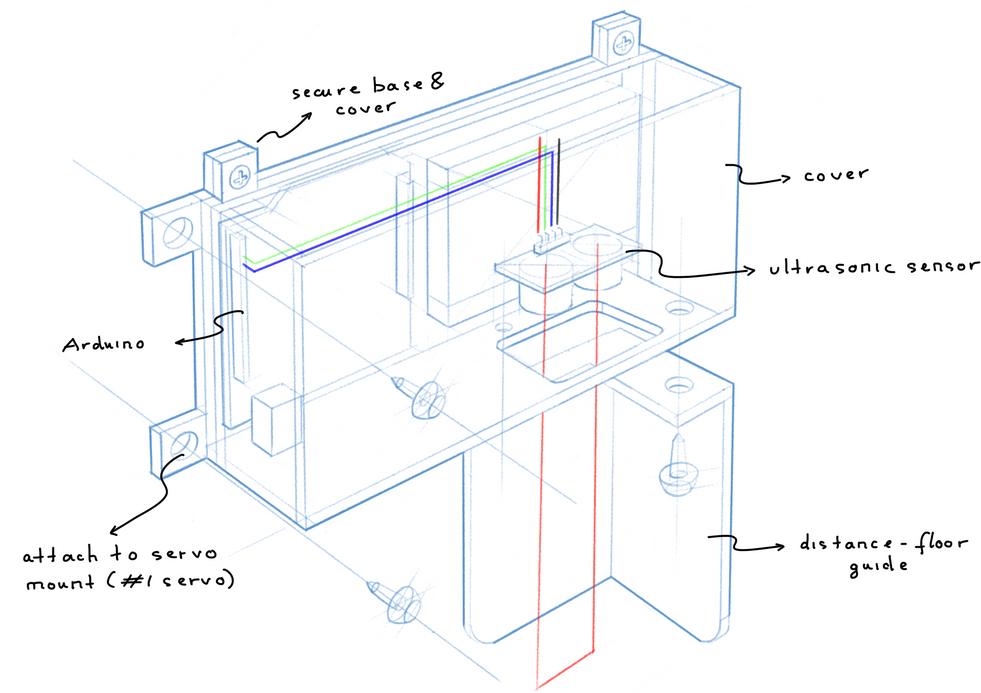Elevate
Team: Khoa Tran, Hsuan Lee, John Looi, Henry Gomez-Borowski
Year: 2020
Keywords: crisis interaction, COVID-19, exposure management, interactive

The problem
Response to the theme of crisis interaction by providing an interactive product that enhances students' daily life activities while assisting with exposure management at university campuses during the COVID-19 pandemic.

The solution
A contactless elevator controller that utilises intuitive tangible interactions to allow students to safely use the elevator.
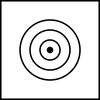
The impact
Reduced risks of surface contamination and virus transmission through physical contact with objects in public spaces while ensuring students ease of transportation around campus.

RESEARCH
User persona
From research, persona was created to capture the users and their pain points within the potential context of use.


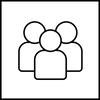
USER GROUP



University students
Need a way to use the on-campus elevators safely without being exposed to the risk of virus transmission.



University staff
Need a way to use the on-campus elevators safely without being exposed to the risk of virus transmission.

FEATURES
Prototype 1: outside control module
This module utilises motion sensor and servos to help users choose direction without physical contact.
Prototype 2: inside control module
This module utilises distance sensor, LED light, and servos to help users choose floor number without physical contact.
Visual model
Unlike the Arduino prototype, the commercial version of Elevate will have a more polished look.
Arduino flowchart
Visualisation of the single-threaded sequential Arduino programs used to control Elevate.

SEQUENCE OF USE

DEVELOPMENT
Initial concepts (diverging)
Rough visualisation of initial ideas which focus on providing alternative ways to contactlessly interact with an elevator.
Prototype development (converging)
Detailed sketches that highlight the prototype's internal components and how they are constructed.
Arduino IDE (converging)
Two independent single-threaded sequential programs were used to control Elevate.

PROTOTYPE
The final prototype uses a variety of Arduino sensors (e.g. ultrasonic, motion) to not only precisely control a series of servos but also produce visual cues to make the interactions more intuitive.